نظام واحد لإدارة الشركة
بجانب كونه برنامج محاسبي فهو حلقة الوصل بين اقسام الشركة المختلفة (مبيعات ، مشتريات ، عملاء ، موردين ، المخازن ، الموارد البشرية ، الحسابات العامة).


برنامج حسابات عامة صمم للشركات الصغيرة ومتوسطة الحجم مطابق للمعايير المحاسبية يتيح إدارة الشركة بكل مرونة وسهولة مع عدد كبير من التقارير التى تقدم حلول عملية ذات كفاءة عالية تساعد في اتخاذ القرار السليم الذي يساعد فى تعظيم الارباح .
أهم المميزات النظام
بجانب كونه برنامج محاسبي فهو حلقة الوصل بين اقسام الشركة المختلفة (مبيعات ، مشتريات ، عملاء ، موردين ، المخازن ، الموارد البشرية ، الحسابات العامة).

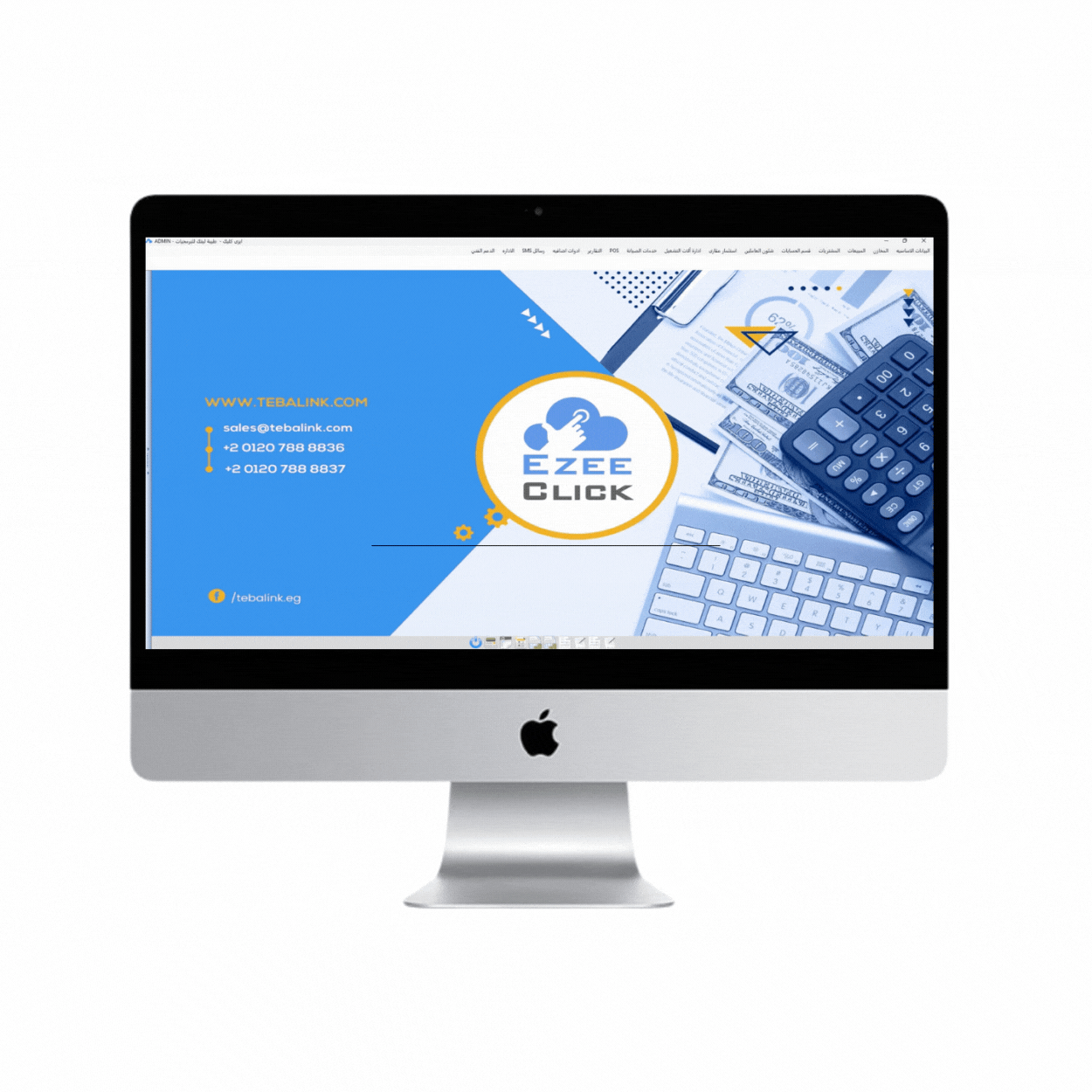
يأتي برنامج الحسابات EZEE CLICK بشجرة حسابات معدة مسبة قابلة للتعديل واضافة الحسابات الرئيسية والفرعية.

يوفر برنامج الحسابات والمخازن EZEE CLICk عدد لا نهائي من مراكز التكلفة والربط بينها وبين الحسابات في شجرة الحسابات.

يتم انشاء القيود المحاسبية للعمليات اليومية بطريقة الية فور حفظ العملية دون الحاجة لإنشاء قيود يومية بطريقة يدوية.

يقدم البرنامج تطبيق خاص للمدراء لمتابعة حسابات المندوبين والاطلاع على أداء الشركة.

يمكن اضافة الفروع واضافة عدد لانهائي من المخازن والتحويل بينهم كما يتم الربط بين الفروع المخازن .

يقدم النظام مجموعة من التقارير المالية والحسابات التي تعطي صورة واضحة عن الوضع المالي للشركة.

يمكن من خلال برنامج الحسابات العامة اعتماد الفترات المالية واصدار القيود والتقارير الخاصة بتلك الفترة.

صمم برنامج EZEE CLICK لخدمة الشركات الصغيرة والمتوسطة الحجم و الأنشطة التجارية الكبرى وشركات التوزيع والتوريدات.


يتم من خلاله تعريف الشركة وإضافة البيانات وتعريف كافة أقسام


يتيح لك هذا القسم طباعة الباركود للأصناف، ومنح أذونات المتجر، والنقل بين المتاجر، وتحديد بطاقة التصنيع للأصناف المجمعة، وإجراء مطابقة المخزون، والاستفسار عن أرصدة الأصناف.
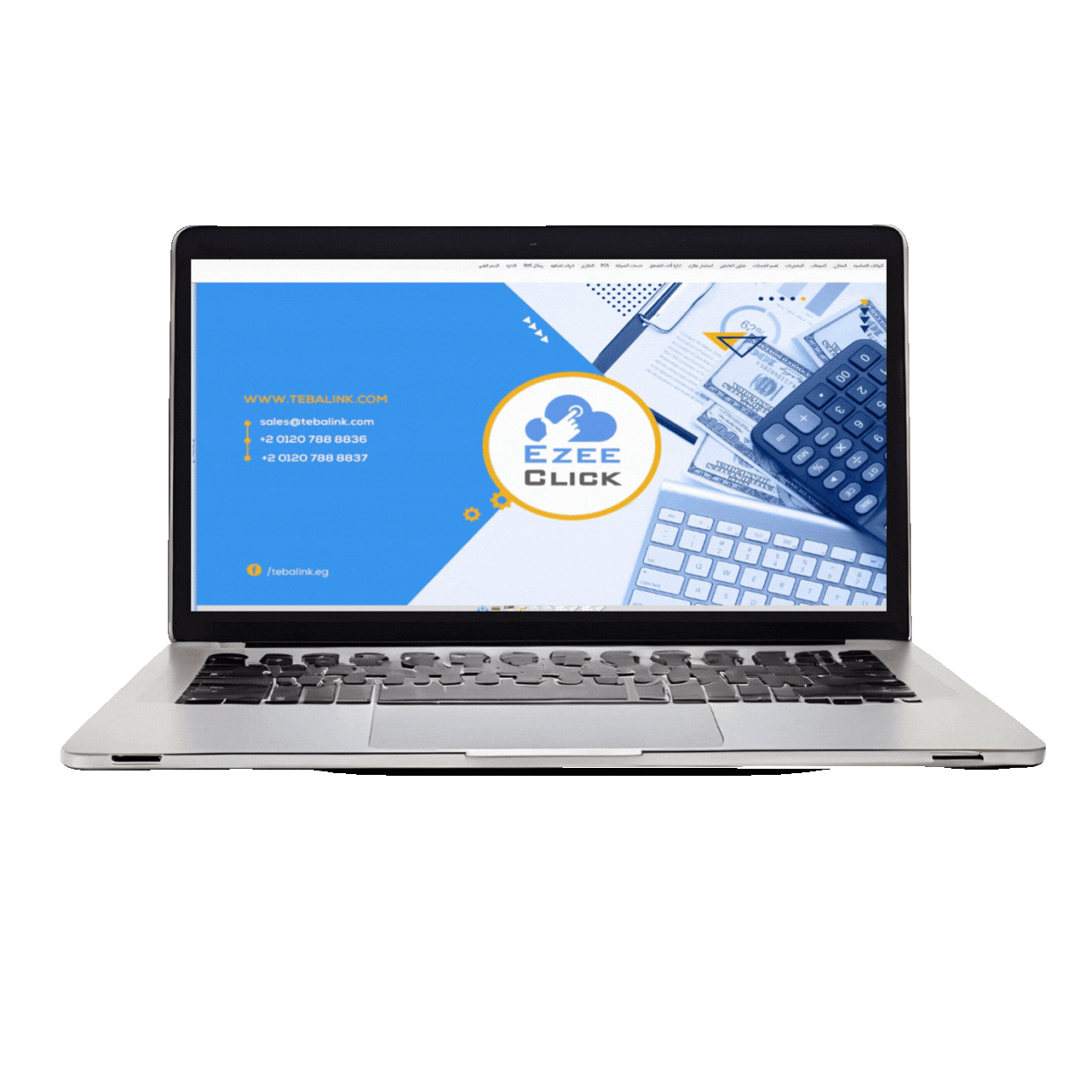

قسم خاص بإدارة عمليات البيع ويتيح للمستخدم تسجيل :- فواتير البيع ، فواتير مرتجع البيع ،امر البيع.
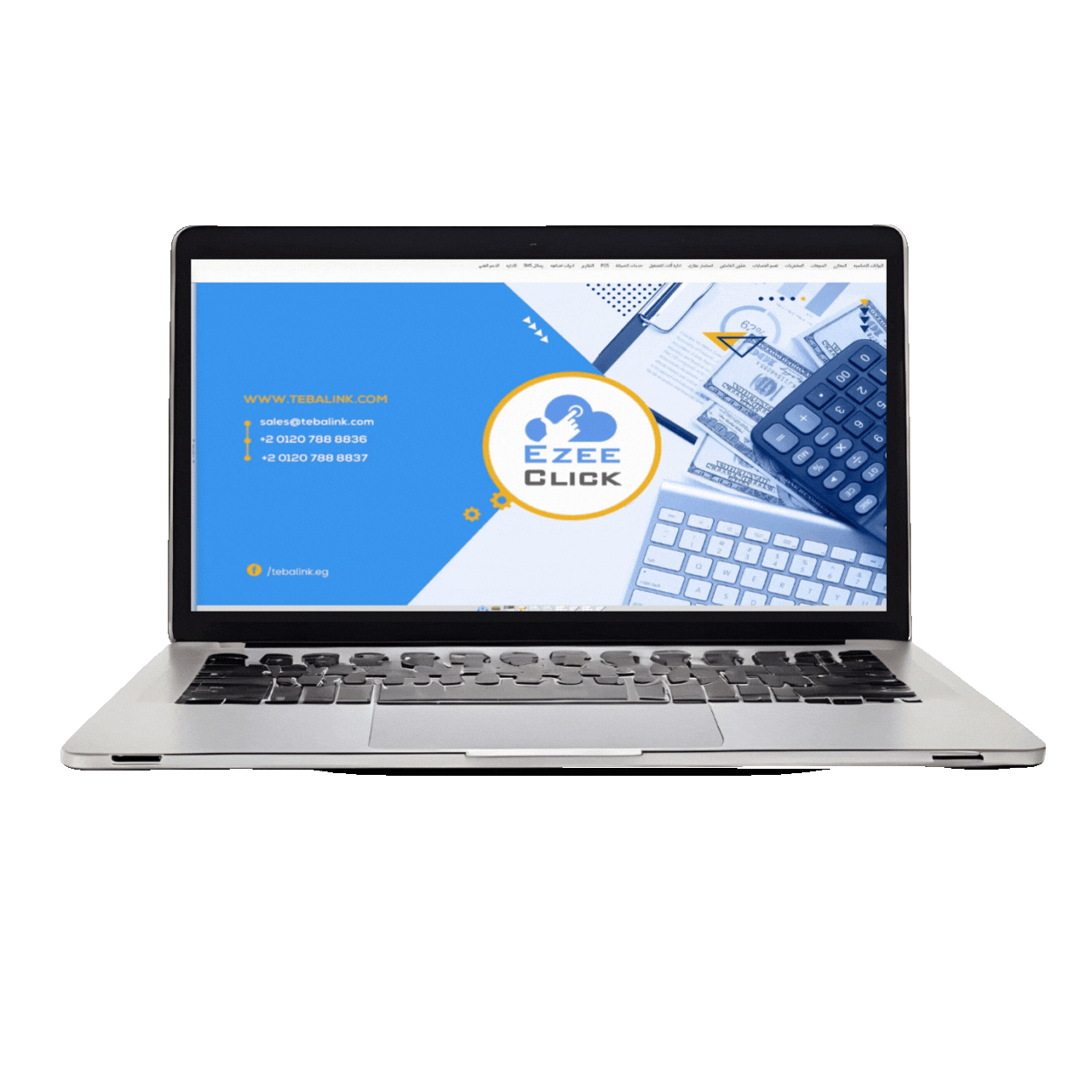

قسم خاص بإدارة عمليات الشراء ويتيح للمستخدم تسجيل :- فواتير المشتريات، فواتير مرتجع المشتريات، امر الشراء.


برنامج حسابات ومخازن يوفر دليل محاسبي جاهز قابل للتعديل من خلال:- تحديد الحسابات الرئيسية للدليل المحاسب ، كما يمكن من خلال هذا القسم تسجيل مراكز التكلفة ، اصدار ومراجعة قيود اليومية ، اصدار سندات القبض والصرف ، اهلاك الاصول ، انشاء قوائم مالية مخصصة ، تقييم مخزون اخر المدة ، ترحيل السجلات واقفال الفترات المحاسبية.
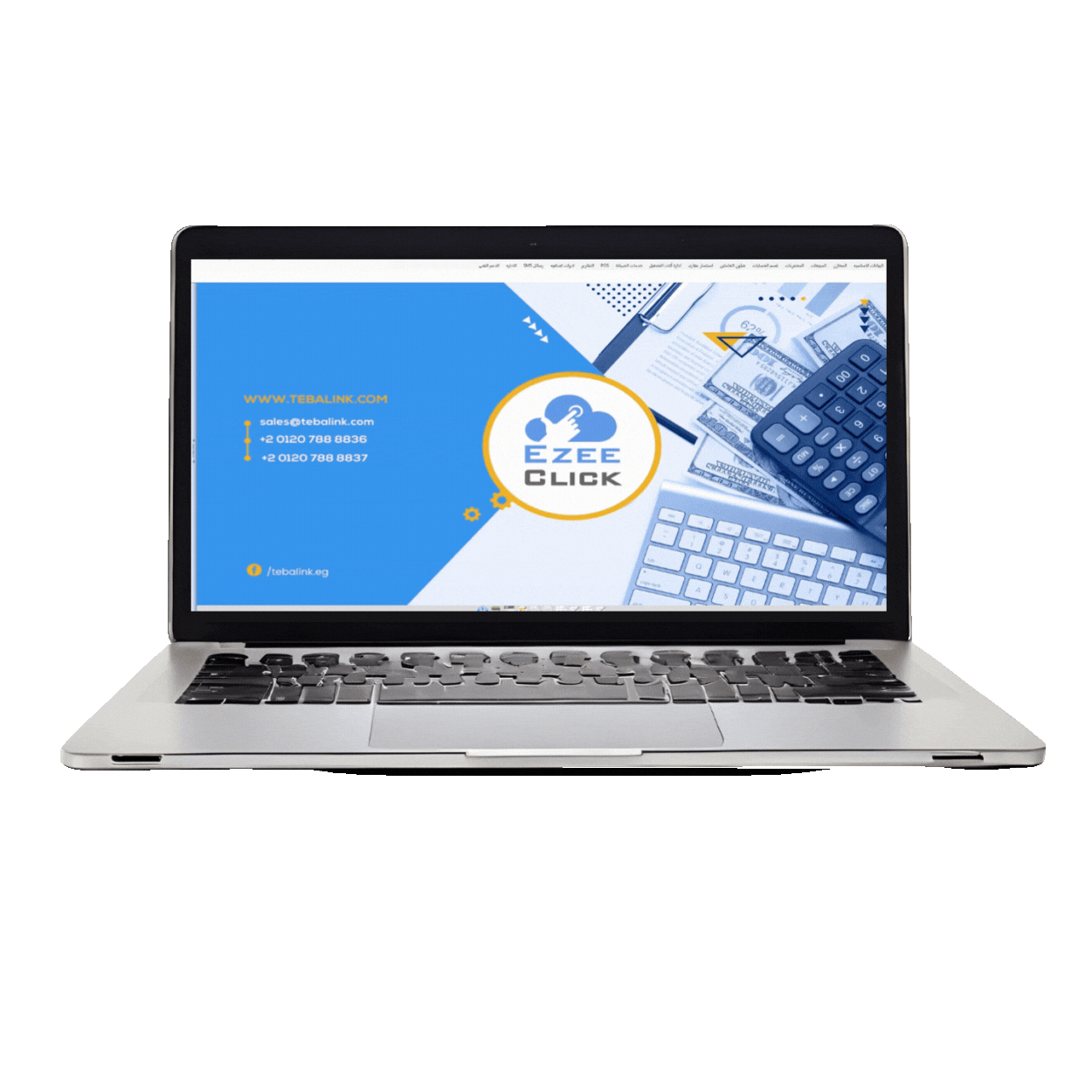

ويرتبط جهاز البصمة أيضًا بتسجيل الموظفين وإدارة شؤون الموظفين وتسجيل الحضور والانصراف والاطلاع على تقارير الموظفين.
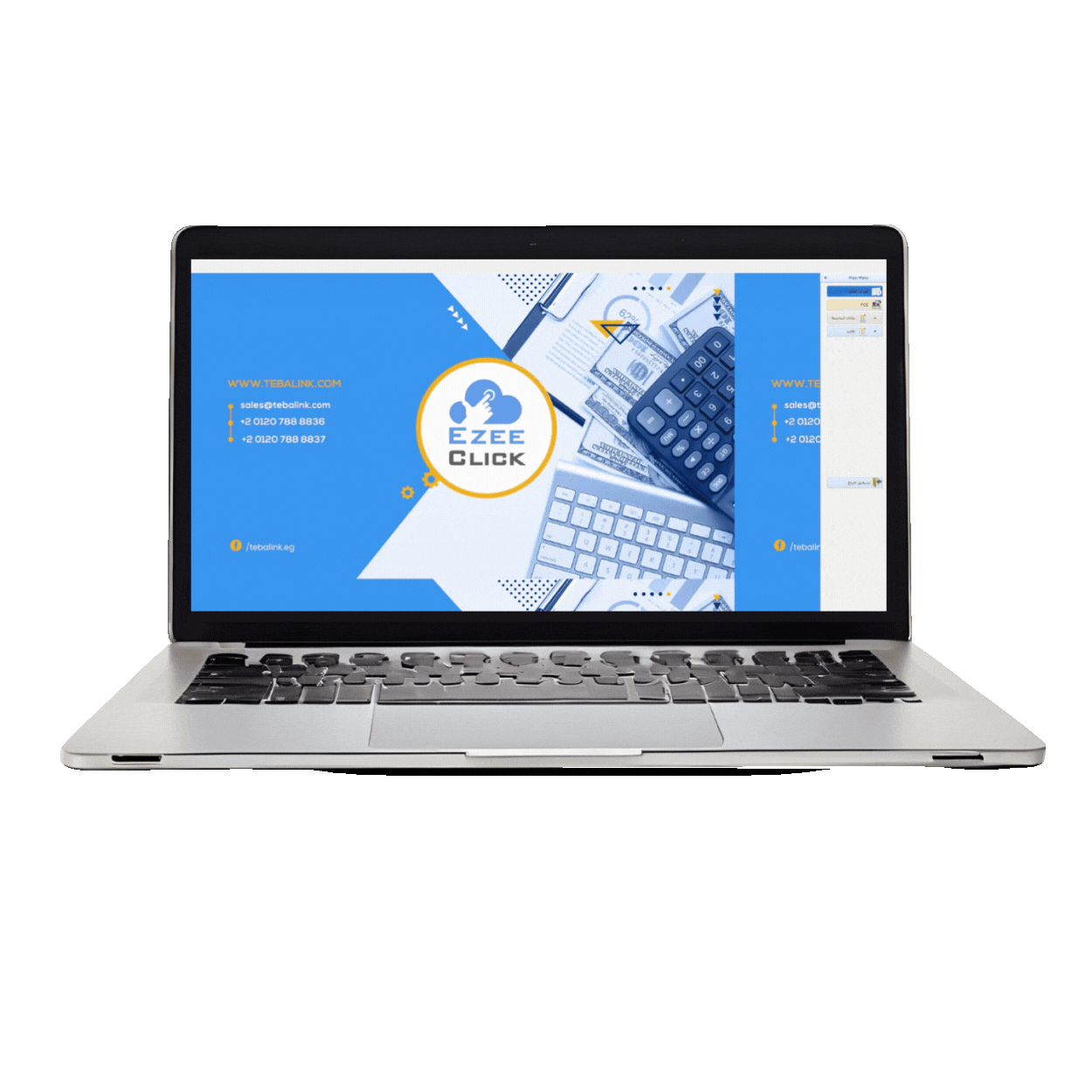

يوفر البرنامج نظام نقاط البيع السريع POSلتسهيل عملية البيع كما يمكن فتح شيفت للبائعين وتسجيل اكثر من خزينة وترحيل النقدية الى الخزينة الرئيسية بعد انتهاء الشفت.


يقدم لك برنامج الحسابات والمخازن Ezee click مجموعة تقارير تفصيلية عن الشركة ساعدك في اتخاذ القرار